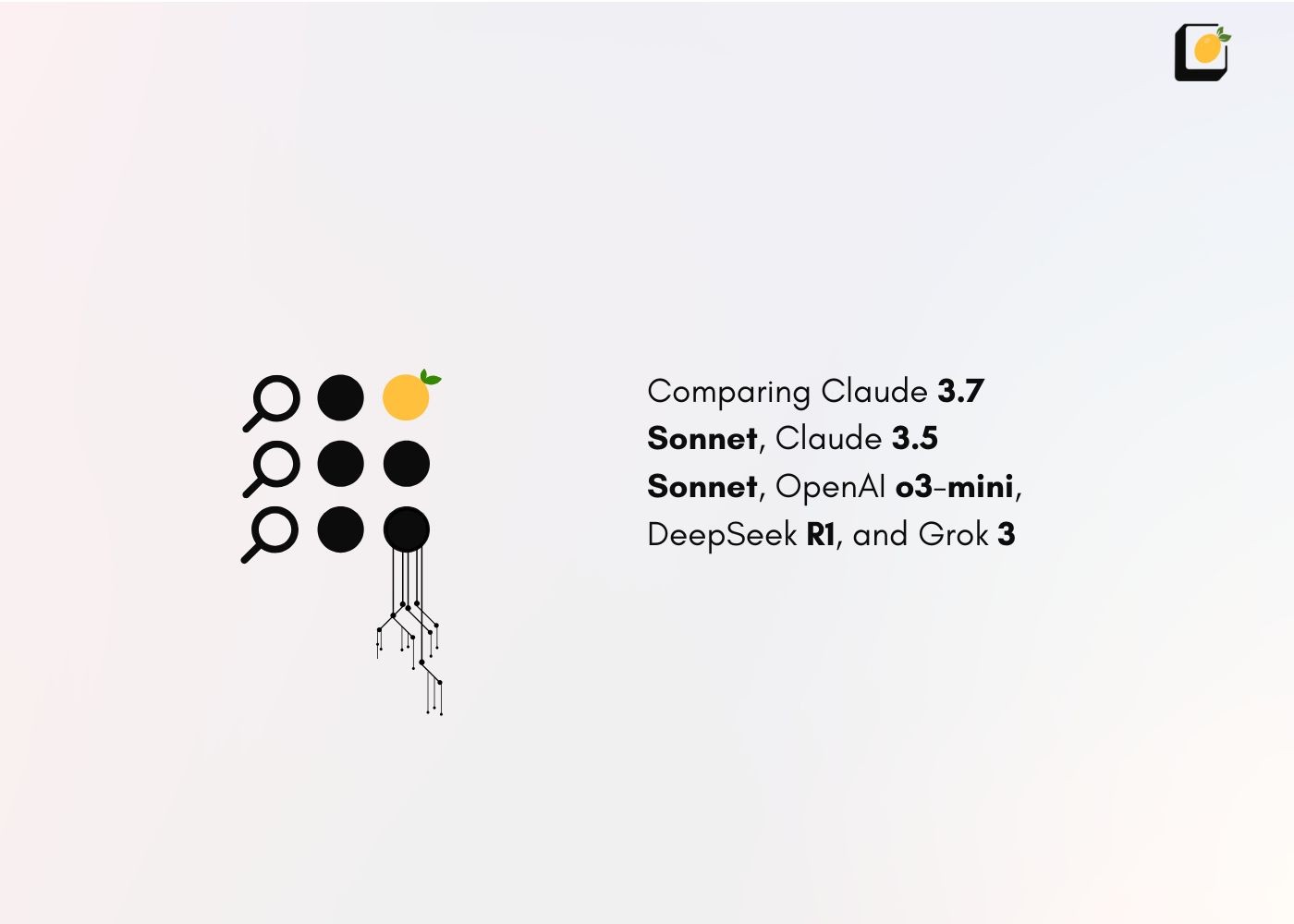How to fix 5xx Server Errors : Diagnosing
By Swarit Sharma (Feb 24, 2025)
What are 5xx Server Errors?
A 5xx error means the server responsible for delivering the content is having difficulties. The problem originates from the server, not from your device or connection. When you encounter a 500 Internal Server Error, the server runs into a general problem that prevents it from fulfilling the request.
A 502 Bad Gateway shows that the server received an unexpected response from another server, while a 503 error indicates that the server is temporarily unable to handle the request—often due to heavy load or maintenance.
Frequent occurrences of these errors create a negative server downtime SEO impact, as search engines may visit your site less often.
In the long run, if errors persist, you might have to invest in proper hosting reliability fixes to ensure a smooth experience for your users and maintain good search rankings.
Diagnosing and Fixing 5xx Server Errors: A Step-by-Step Guide
Step 1: Review Your Server Logs
Start with the error logs available through your hosting control panel or via SSH access. Carefully scan the logs for any recurring entries mentioning 503 errors or other 5xx issues.
Patterns in the log files can indicate whether the problem is due to recent code changes, resource limitations, or configuration errors. Clear insights here often point you toward the necessary hosting reliability fixes.
Step 2: Utilize Google Search Console
Log into Google Search Console and check the Coverage report for pages showing 5xx responses. The URL Inspection tool lets you verify if a page continues to produce errors or if the issue was momentary.
Regularly monitoring these reports will help you gauge the server downtime SEO impact and focus on problematic areas without delay.
Step 3: Set Up Continuous Monitoring
Use external tools like Pingdom, UptimeRobot, or New Relic to keep an eye on your website’s performance around the clock.
Real-time alerts from these services will notify you immediately when a 503 error occurs. Consistent monitoring helps you act promptly, reducing the period your site suffers from downtime and lessening the server downtime SEO impact.
Step 4: Examine Server Configuration
Take a close look at your server settings to spot any misconfigurations. Check memory limits, file permissions, and timeout settings.
Misconfigurations or insufficient resources are frequent causes of 503 errors. A thorough review may reveal that your current setup requires adjustments or an upgrade, guiding you toward effective hosting reliability fixes.
Step 5: Apply Temporary Workarounds
While you work on a permanent solution, implement measures to keep your site accessible. Ensure that during maintenance windows, your server returns a 503 error with a clear “Retry-After” header so search engines understand the issue is temporary.
Clear your site’s cache and advise users that the downtime is brief. These temporary fixes help minimize the negative server downtime SEO impact while you prepare a long-term solution.
Step 6: Optimize or Upgrade Your Hosting
If your website frequently experiences errors, consider whether your hosting plan can meet your traffic demands. Moving from shared hosting to a Virtual Private Server (VPS) or dedicated hosting might provide the resources needed to handle increased load.
Incorporating load balancing or using a Content Delivery Network (CDN) can distribute traffic more evenly. These improvements serve as vital hosting reliability fixes that not only reduce 503 errors but also lessen the overall server downtime SEO impact.
Step 7: Refine Your Website Code
Look into your website’s code to identify any bugs or inefficient scripts that may be causing excessive resource usage. Disable plugins one at a time if you use a content management system like WordPress, and update your software regularly.
Cleaner code results in fewer errors and improves overall performance, which helps in achieving lasting hosting reliability fixes while reducing the server downtime SEO impact.
Step 8: Communicate with Your Hosting Provider
Get in touch with your hosting provider for insights about server performance and resource allocation. Providers may reveal underlying issues that are not visible through your own diagnostics.
Their expertise can help you implement the right hosting reliability fixes and adjust your server environment to avoid future 503 errors. This step ensures that all potential causes are addressed and that your website remains robust.
Wrapping Up
Your website’s smooth operation matters to both visitors and search engines. Frequent 503 errors or other 5xx problems not only frustrate users but also contribute significantly to a negative server downtime SEO impact. Following the step-by-step guide above can help you identify the root causes and implement effective fixes.
Reviewing server logs, utilizing webmaster tools, and setting up continuous monitoring provide a solid foundation for diagnosing these issues. Once the source is identified, temporary workarounds and long-term improvements, including hosting upgrades and code optimization, ensure a more reliable website.
Improving your server configuration and working closely with your hosting provider will minimize future 503 errors and enhance overall performance. Focusing on these steps, you can significantly reduce the server downtime SEO impactand create a more stable and user-friendly website.
Take action today to address and resolve any 5xx errors. A reliable website not only retains visitors but also keeps your search rankings healthy. With the right approach, you can turn technical challenges into opportunities for growth and improvement, ensuring that your online presence remains strong and dependable.
Get Expert, End to End AI SEO Solutions with Passionfruit!
Need detailed, end-to-end SEO solutions where everything is handled for you?
Check us out at Passionfruit. Schedule a free consultation now and see how AI-powered SEO services can help you achieve organic growth up to 20x faster.
FAQ
1. What are 5xx Server Errors and why do they occur?
5xx Server Errors indicate that your website’s server encountered an issue processing a request. They occur due to internal problems like misconfigurations, bugs in code, or insufficient server resources.
2. How do 503 Errors affect SEO?
A 503 error tells search engines that your site is temporarily unavailable. If these errors occur frequently, they lead to a negative server downtime SEO impact by reducing crawl frequency and delaying indexing.
3. How can I diagnose 5xx Server Errors step by step?
Check your server logs for recurring error patterns.
Review your Google Search Console Coverage report to pinpoint affected pages.
Set up real-time monitoring with tools like Pingdom to capture live issues.
4. What role do hosting reliability fixes play in addressing 5xx errors?
Investing in robust hosting reliability fixes such as upgrading to a VPS or using load balancing can prevent resource overload and misconfigurations, reducing the likelihood of 5xx errors and minimizing server downtime SEO impact.
5. What steps should I take immediately when I notice a 503 error on my site?
Ensure the error page returns a proper 503 error along with a “Retry-After” header.
Clear server and browser caches to rule out outdated issues.
Contact your hosting provider to confirm if a temporary overload or maintenance is causing the error.